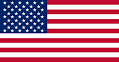Before we begin it’s important to know Amazon’s policies on generating product reviews.
Amazon’s Selling Policies and Seller Code of Conduct says you may not offer compensation (such as coupons, money or free products) to customers for a review, write a review for your own products, solicit reviews only from customers who had a positive experience or ask a customer for a positive review.
Trust me, you want to follow the rules! It’s all sunshine and rainbows generating fake or non-compliant reviews to boost the customer’s perception of your product until you get caught and receive an email from Amazon saying, you have 72 hours to appeal before your account gets banned.
We’ve personally have had to help a couple of brands appeal a ban notice due to one of their employees leveraging friends and family members to generate positive product reviews. Luckily, we were able to help these brands win the appeal rather than losing their $1,000,000 plus annual revenue stream. Don’t put yourself in that situation. There are other compliant options to generate product reviews.
Now that we have that out of the way, let’s talk about what you can do to generate product reviews. Here are the top methods that adhere to Amazon’s product review policies.
- Early Reviewer Program
- Vine Program
- Request a Review
- Existing Consumer Base
- Product-Oriented Seller Feedback
- Ask Customers to Write a Review
- Post-Sale Follow-Ups
Early Reviewer Program
Ironically, Amazon has a program called the Early Review Program to help sellers receive up to 5 reviews for each ASIN from unbiased customers and in exchange, the customers receive a $3 gift card. The fee to enroll an ASIN into the program is $60, which won’t be billed to your account until the service has been completed.
You can enroll in this program by:
- Log in to your Seller Central account
- Hover your cursor over Advertising
- Click Early Reviewer Program
- Scroll down and click the Get started button
- Enter the SKU you want to enroll and click Check eligibility
- Click Enroll in program
Vine Program
The Amazon Vine program launched in December 2019 for Seller Central accounts, allowing participating sellers the opportunity to give free products in exchange for Vine Voices (vetted Amazon customers) to post customer product reviews for submitted products.
To participate in this program you must meet the following criteria:
- Be a Professional seller
- Have Amazon Brand Registry
- Have eligible FBA offers
Only newish products are allowed.
Products submitted must meet the following criteria:
- Have less than 30 reviews
- Be brand registered
- Purchasable via FBA and in ‘New’ condition
- Available inventory
- Product images, title, bullet points, and description
- Can’t require bundling or a secondary product to use (i.e. printer and printer ink)
- Doesn’t correlate with the product listed
Additionally, general product restrictions apply.
Request a Review
This is by far the easiest method, but it may be redundant since Amazon already claims to send a product review and feedback request to every customer. Especially since our tests have shown the review rate going from 0.5% up to 1.5% for some brands. For these reasons we recommend trying this tactic out and tracking the results.
First, you’ll want to create a baseline for each parent-child listing set up. You can do this by tracking the number of product reviews by month for at least 2-3 months back. Once you have your baseline, follow the steps below:
- Log in to your Seller Central account
- Hover your cursor over Orders
- Click Manage Orders and make sure you are on View FBA Orders, not Seller Fulfilled Orders
- Go back a minimum of 7 days by changing the filters to display date range to 7 days and order date (ascending)
- Click the order ID of an order saying, 7 days ago in the Order date column
- Click the Request a review button
- Click the Yes button to submit the review request
The customer then receives an email that prompts them to rate the product and seller.
Existing Consumer Base
If you have an existing consumer base via social media or an email list then it would be beneficial to leverage them when launching new products on Amazon, which will naturally generate product reviews. The incentive for you to do this rather than drive all traffic to your website is to tap into the larger market for your product(s). Although, this option wouldn’t be in your best interest if your product’s market is non-existant on Amazon.
Product-Oriented Seller Feedback
Sometimes customers accidentally leave product-oriented seller feedback. You may have noticed this when routinely removing negative seller feedback from your Seller Central account. Requesting them to post their product feedback as a product review is in a grey area and I advise that you implement this cautiously. Remember Amazon clearly states you may not solicit reviews from those who only had a positive experience or ask a customer for a positive review. Simply notify them that they posted their product feedback as seller feedback and their input and experience are valued to fellow customers in the Amazon community. Including a link to the product review page for the product(s), they ordered would help increase the chances as well.
See the steps below:
- Log in to your Seller account
- Hover your cursor over Performance
- Click Feedback
- Click the Order ID number of the product-oriented seller feedback
- Click the buyer’s name located in the Ship to box
- Select Reason
- Select Subject
- Type your message (include their product-oriented feedback)
- Click Send
Again, I can’t express enough how careful you need to be. Do not request, persuade, compensate or direct customers to leave a position review. While you can request for them to leave a review it must be neutral.
Ask Customers to Write A Product Review
You may request reviews from your own customers in a neutral manner, but may not:
- Pay for or offer an incentive (such as coupons or free products) in exchange for providing or removing feedback or reviews
- Ask customers to write only positive reviews or ask them to remove or change a review
- Solicit reviews only from customers who had a positive experience
- Review your own products or competitors’ products
This can be done by using automated follow-up emails or sending messages manually. Make sure to not impose or influence positive reviews. It is important that the customer writes a natural product review based on their personal experience.
Post-Sale Follow-Ups
Sending a follow-up email one week after the customer has received their order will increase the chances of receiving a product review. There are many web-based applications that will send post-sale follow-up emails to customers automatically. If you are a small or large volume seller this is a great option as submitting these manually would be very time-consuming.
Amazon repeats its policy on reviews many different times, but I noticed there are slight variations each time, so just to be safe here’s another statement made by Amazon about their customer reviews policies.
Since you will be advocating for product reviews from people it’s good to know Amazon’s community guidelines for customers. This will also help increase the chances of your product review advocate’s product reviews to stick and not be vetted out by Amazon’s automated product review system.
If you are still thinking, Quinton…getting fake reviews seems so much easier and other articles promote it, then keep reading. On February 19, 2019, the FTC sued a supplement company for buying fake Amazon reviews resulting in a $12.8 million fine. Since 2015, Amazon has filed lawsuits against over 1,000 people who either offered or bought fake reviews. At the end of the day, it’s best to play by the rules and focus on advocating for reviews and improving your product to minimize negative reviews.
Let me know in the comments below if you have a question or another compliant method you like to use to advocate for product reviews.